How do I connect to wireless?
- Our campus has 5G connectivity from all major cellular providers.
- GENEVASTUDENT is your preferred network that connects you to our apps and printers.
- GENEVAGAMING may be used for gaming consoles and other media devices that do not support WPA2 authentication
- GUEST is an open network that will temporarily be available for campus visitors (family members, etc)
- Follow this guide to learn how to connect to Wi-Fi
How do I access my Geneva account?
- Follow this link to access your account or change your password.
- You will need to setup multifactor authentication.
How do I sign up for campus safety alerts?
- All current Geneva students are automatically registered to receive campus safety and emergency alerts.
- The alerts will go to your Geneva email and text message using the phone number listed here.
- The alerts will come from the email address GC Alert no-reply@omnilert.com and the number 795-16
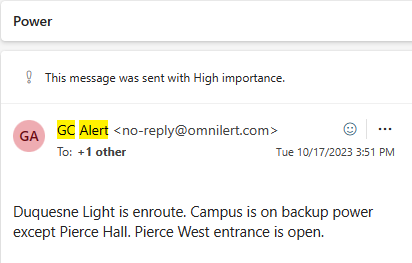
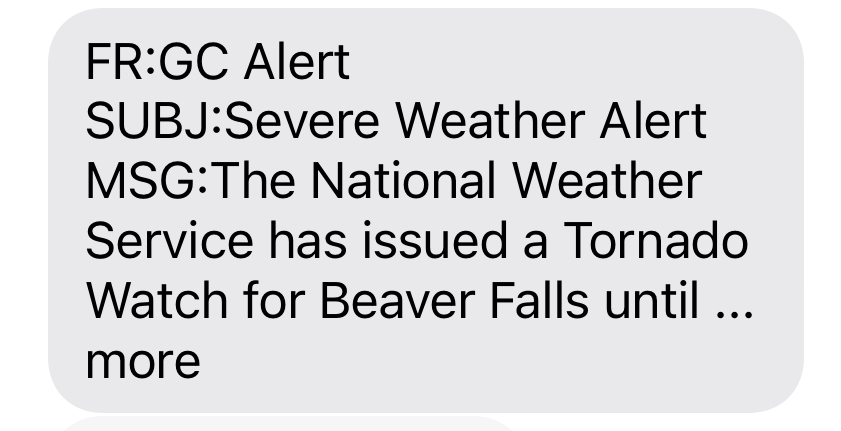
Above are examples of how GC alerts will appear on your devices.
How do I access my email?
- Click on Office.com and login using your Geneva email and password.
Where can I find a computer?
What apps can I access through Geneva?
- Log on to MyGeneva.edu as your official site for class schedules, activities and more.
- Access your email, files, and collaboration platform at MyApps.
How can I print documents for class?
How do I pick up mail and packages?
- You will be issued a key with a box number located in the lower level of the Student Center. You must bring your key to get your mail.
- If you receive a package, you will receive an email and a text message.
- You can pick up your package by presenting your Student ID.
Geneva mailroom can send packages via USPS, UPS, or FEDEX using cash or check.
- A Huntington ATM is located directly across from the mailroom.
What can I do to keep my information secure?
- Follow cybersecurity best practices such as using strong passwords, keeping your applications updated, using anti-virus, and never sharing passwords. Keep your Geneva Student ID card with you at all times.
- Report suspicious email using the Phishing button in Outlook.
- Contact the Service Desk in Science & Engineering 121 (724.847.6789) immediately if you suspect you may have downloaded malware.
Where do I park my car?
- Apply for a parking permit to access a parking lot located near your dorm to avoid fines.
- Follow the parking policy to avoid getting tickets, a boot, or being towed.
- If you see suspicious activity, contact Campus Security, 724.846.9632
Are there any jobs on campus?
- Students work in a variety of jobs available on campus, including the IT Service Desk. We would love to have you apply and join our team. It's a great way to get experience and connect with the campus community.
- Geneva College attracted 100 employers at last year's career fair, drawing 500+ students to attend. Our Calling and Career Center can assist with these connections.
How can I get connected with other students?
How do I contact IT?
-
Log into the Service Desk Portal to submit, update, or cancel requests for service.
-
You can also submit requests via phone or email724-847-6789
servicedesk@geneva.edu
-
We are located in the Science and Engineering building, Room 121
-
Hours are Monday - Friday from 8:00am - 5:00pm