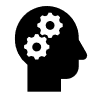
Geneva College
Business Office FAQ’s
Journal Entries, Account Balance Inquiries, and Account Access Questions
Q. How do I fill out a journal entry request form?
Navigate to the Staff Resources page on MyGeneva. Click ‘Business Office’ and find the PDF file titled ‘Journal Entry Form.’ You may fill out the PDF electronically and email it to Seth Mehlenbacher in the Business Office (svmehlen@geneva.edu). You may also print it out, fill it out by hand, and have it delivered to him.
In ‘Part 1’ of the form, please select the option which best applies to the purpose of your journal entry request and fill out each of the blanks.
In ‘Part 2’ of the form, please provide as much detail as possible regarding the nature of the transaction. Tell us “why” the journal entry is necessary. The more information you provide here, the less likely we are to have questions.
In ‘Part 3’ of the form, please obtain budget officer signatures for both accounts that are involved in the entry. If the budget officer is the same for both accounts, only one signature is required.
If you have any further questions about the journal entry form, please reach out to Seth via email at the address provided above.
*** Please attach supporting documentation along with your journal entry form if possible. For example, an email conversation regarding the entry, an invoice, receipt, etc.
Q. What is the current balance available in my Department or G/L account?
Your account balance can be found in MyGeneva. From the Staff Resources page, click ‘Finances’ and then ‘Lookup GL Account Information.’ Find the ‘Account Component’ tab and click on it. Here, in the ‘Department’ field, type your 5-digit department code, leaving the other two fields blank.
Next, select your date range. In ‘Select a year’ you will choose the year which begins the current fiscal/academic year you are in (for example, if we are currently in fiscal/academic year 2024-2025, we will select 2024 from this dropdown box).
The ‘begin period’ should always be June, and the ‘end period’ should always be May, if you are seeking your current total account balance. Upon clicking “Go” you will be given the activity for all GL accounts within your department for the current fiscal year.
In the far-right column on this account summary page, the number at the very bottom-right will be your total current account balance. If this number is positive and black, there is money to spend. If this number is negative and red, there is a deficit in your account, and no expenses should be charged until funding is received to cover the deficit (this applies to rolling accounts). In the case of budgeted accounts, you should seek approval from your area VP to run an unfavorable budget variance.
Q. How do I get access to view an account in MyGeneva?
Access is granted by emailing the Business Office (dlgayhar@geneva.edu). You should include the budget officer, as their authorization will be required.
General Ledger and Account Code Questions
Additional questions should be directed to Seth Mehlenbacher at svmehlen@geneva.edu
Q. What do the leading numbers (0, 1, 6, and 7) mean at the beginning of my account numbers in MyGeneva?
See below:
0 = Operating fund/Unrestricted funds held by the College. These accounts are where day-to-day operations occur and are the ones you see and use the most.
1 = Temporarily donor-restricted funds (i.e., gifts) held by the College.
6 = Unrestricted funds held by the Foundation (you will rarely see this).
7 = Temporarily donor-restricted funds (i.e., gifts) held by the Foundation.
-NOTE: Donor-restricted funds that are held in 1-fund or 7-fund accounts are reviewed by the Business Office on a quarterly basis. If operating expenses in the 0-fund exceed income in the 0-fund during a given fiscal quarter, the Business Office will “release” temporarily restricted funds from the 1-fund or 7-fund accounts to cover the deficit (provided that donor funds are available and sufficient to do so).
Q. Why does my department have so many different accounts/line items?
Each line item simply classifies transactions separately based on their purpose. Income and expenses come and go for many distinct reasons, and general accounting standards require us to track those different purposes separately. This also makes it easier to determine how much has been spent or received for a specific purpose, assuming expenses have been charged to the appropriate account.
Risk Management
Q. I am going to be traveling internationally. What do I need to do?
Please notify Purchasing (purchasing@geneva.edu) as soon as you begin planning your trip. We need to report the following information to our insurance broker: dates of travel, locations, approximate number of students, faculty, and non-employees, and purpose of the trip.
Q. Do I need to notify anyone if I have damaged a rental car?
Yes, please notify Purchasing (purchasing@geneva.edu). If you need to provide an insurance ID, this is found on MyGeneva > Staff > Business Office > Fleet Auto ID Card.
Q. What do I do if I am injured on campus?
Employees should report an injury to their immediate supervisor and to HR (stephanie.landry@geneva.edu). Students, parents, or other visitors who are injured on campus should be assisted with injuries if needed. Employees who witness or are told about the injury shall report it to Purchasing (purchasing@geneva.edu) who will gather information and report a claim if needed.
Alternate Approvers for Budget Officers
Additional questions should be directed to Purchasing at purchasing@geneva.edu.
Q. Should I have an alternate approver for requisitions?
If you plan to be out of the office and will NOT be available to review requisitions, please contact Purchasing with the name of your alternate approver and dates that you will be out of the office.
Q. How do I set an alternate approver for Expense Wire?
In ExpenseWire, click ‘Assign Substitute Approver’. Enter the last name of the user who will be your substitute approver. Click ‘Search’. Select ‘Is Substitute Approver’ for the correct user. Read the pop-up message. Click OK. Close the ‘Maintain Substitute Approver’ window.
Tax Exemption
Additional questions should be directed to Purchasing at purchasing@geneva.edu.
Q. In which states are we tax-exempt?
Geneva College is tax-exempt in Pennsylvania and Florida. You may request an exemption for vendors in any state unless you are purchasing goods in person at a location other than PA and FL.
Q. How do I get a tax-exempt certificate for a vendor?
Tax-exemption certificates for vendors may be obtained by emailing Purchasing at purchasing@geneva.edu. You will need to provide the name and address of the vendor. If the form can be completed online, please forward the appropriate email or information to Purchasing.
Q. Can I get tax exemption for P-card purchases?
Yes, please request a certificate from Purchasing and submit it to the vendor.
Q. Can I use our tax exemption for a hotel stay?
No, the exemption applies to sales tax only and does not apply to hotel rooms. It can be applied to banquet room fees or meals.
Driving Policies and MVR Clearances
Additional questions should be directed to Purchasing at purchasing@geneva.edu.
Q. Who can drive a college van?
College vans may be driven by students, faculty, or staff who are at least 21 years of age, have had an annual MVR clearance, and have successfully completed the online safety training courses. Please contact Purchasing (purchasing@geneva.edu) for further information.
Q. How do I reserve a college van?
Please contact Physical Plant (ambendek@geneva.edu or 724-847-5500) to reserve a van.
Q. Who should get an annual MVR Clearance?
Anyone who will be driving a rental vehicle for college business using our Enterprise/National account or driving a college-owned vehicle must complete an annual MVR clearance. Please contact Purchasing (purchasing@geneva.edu) for further instructions.
Rental Car Policies
Additional questions should be directed to Purchasing at purchasing@geneva.edu.
Q. How can I rent a car for business travel?
Please contact Purchasing (purchasing@geneva.edu) for access to the college Enterprise/National account. The link to make reservations is etd.ehi.com. Your username is your Geneva email address.
Q. Do I need an MVR Clearance to rent a car on our account?
Anyone renting a vehicle from the college Enterprise/National account is required to complete an MVR Clearance.
Q. Can I use the Enterprise account for personal travel?
Employees of Geneva College may use Contract ID# XZ78990 for a 5% discount on personal rentals.
Q. How do I pay tolls for a business rental car?
You will receive an email notifying you of the charges. If you have a P-card, click the Pay Now button and pay the tolls online. If you do not, save your invoice and email it to Purchasing at purchasing@geneva.edu along with the account number to use for the tolls.
Q. Do I need to purchase any insurance for my business rental?
No, you do not need to purchase insurance for your business vehicle rental. All business rentals are covered by the college commercial auto policy. The ID card can be found on myGeneva > Staff > Business Office > Fleet Auto ID Card.
Mileage Reimbursement
Additional questions should be directed to Purchasing at purchasing@geneva.edu.
Q. How much is mileage reimbursement in 2025?
The mileage reimbursement for 2025, as set by the IRS, is $0.70/mile. The rate is updated annually by the IRS.
Q. How should mileage be calculated?
Business mileage on normal workdays should be calculated by miles driven LESS your normal commute to work. If you are required to travel for business on a non-workday (ex. travel to airport on a weekend), you may submit total mileage for the trip.
Q. Does mileage reimbursement cover gas and tolls?
The mileage rate includes gas for your vehicle, but it does not cover tolls or parking fees. Charges for tolls and parking may be submitted for reimbursement through ExpenseWire.
Q. I do not have an ExpenseWire account. How should I submit a mileage reimbursement request?
All employees on salary or hourly payroll will be reimbursed through ExpenseWire. Please contact Purchasing to request an account. Students and non-employees can be reimbursed using the Non-Employee Expense Report form found on myGeneva > Staff > Business Office.
Cash Advances
Additional questions should be directed to Silas Green at sjgreen@geneva.edu.
Q. How do I request a cash advance?
To request a cash advance, please submit a check request form to the Business Office. Checks are issued on the 1st and 3rd Tuesdays of each month. Please indicate when you need the cash advance.
Q. Where can I find the cash advance policy?
The Accountable Plan details cash advance policies and is found on myGeneva > Staff > Business Office > Accountable Plan Revised 11/07/24.
Q. Do I charge a cash advance to my department account?
Cash advances are charged to 0-13105-1150 at the time the check is written. Once sufficient documentation and the remaining cash is returned, the balance is charged to your department account.
Q. What do I need to do after I receive my cash advance?
You must account for the cash received by obtaining receipts if purchasing items, or by obtaining the appropriate signatures if giving cash to individuals. Receipts and/or signatures must be provided to the Business Office along with any cash remaining within 30 days. If the cash advance is to provide change for an event, you must return the total amount to the Business Office after the event along with any additional cash collected at the event.
Prepaid Expenses/Year-End Spending
Additional questions should be directed to Purchasing at purchasing@geneva.edu.
Q. Can invoices be paid out of the next fiscal year during the current fiscal year?
Yes, you should use the account that you want to be charged on the requisition or check request form. Please note that it is a PREPAID expense for the next fiscal year.
Q. How do I use funds left in my budget at the end of the fiscal year?
Purchases must be received or invoiced by May 31st. If using a P-card, items purchased ON May 31 may not post until June 1 or later and will be charged to the next fiscal year.
Q. Can I use my P-card to pay for items to be charged to the next fiscal year?
Yes, please put PREPAID in the expense description so the expense is moved to the next fiscal year after June 1st.
Q. How do I get a PO now for an expense that will occur in the next fiscal year?
When entering the requisition, use June 1st as the requisition date. Then note the next fiscal year in the notes. (ex: FY2425)
Expense Wire/P-cards
Additional questions should be directed to Purchasing at purchasing@geneva.edu. Most questions can also be answered within the Geneva College P-Card Policy, which is found under Expense Policies on the Business Office page of My Geneva.
Q. I would like to have a P-card. What should I do?
Please have your supervisor email the Purchasing department indicating your area VP's approval. Purchasing will request a card. You will be emailed all necessary instructions on how to complete monthly expense reports, and a user agreement form that will need to be signed prior to receiving your card.
Q. My P-card was declined. What should I do?
Please call the number on the back of your card. You may have exceeded your monthly spending limit, your single transaction limit, or your daily limit.
Q. What should I do if I need to increase my limit?
If you need to increase your monthly limit, daily limit, or single transaction limit, please have your supervisor email purchasing@geneva.edu.
Q. What should I do if I suspect fraud on my P-card?
If you suspect fraud, please contact Huntington Bank immediately at 866-643-4203. You should also contact Purchasing for instructions on submitting an Expense Report for fraudulent charges.
Q. How will I be reimbursed for business expenses paid for personally?
Employees seeking reimbursement for business expenses paid for personally must utilize Expense Wire. Visit www.expensewire.com and use your Geneva email as your username. Click forgot password and you will be sent a link to create a new one. If you do not have an account, please contact the Purchasing department. Instructions for completing an Expense Report can be found on My Geneva on the Business Office page. Once you submit your expense report and your "Approver" approves the expenses, it will be sent to payroll and you will see the funds in your next paycheck (non-taxable).
Q. Can I be reimbursed if I don't have a receipt?
No, receipts are required for reimbursement other than mileage.
Q. When are Expense Reports due?
Expense reports must be completed by the 1st of the month. Please refer to the Expense Wire instructions, located on My Geneva on the Business Office page for instructions on setting the date range and pulling in credit card transactions. You can also contact Erin Davis for assistance.
Q. What happens if my expense report is late?
Per the P-card policy (found on My Geneva on the Business Office page), failure to complete a timely expense report more than twice in a year's time will result in card suspension for 3 months. If a cardholder fails more than 3 times in a year's time to complete their expense report on time, their P-card privileges will be terminated.
Q. I lost my receipt. What should I do?
Receipts are required, both by the College and by the Auditors. As a best practice, take a picture of your receipt as soon as you get it and then you don't have to worry about keeping track of the actual receipt. In the event you lose it, you can try to obtain a copy from the vendor. If that is not an option, please include a note that the receipt is missing. The Purchasing Office tracks missing receipts. Repeat offenders may have their P-card privileges terminated.
Q. Can I use my P-card for personal purchases?
The P-card is for business purposes ONLY and MAY NOT be used for personal purchases. Use for personal purchases may result in disciplinary action. If a personal purchase is accidentally made on your P-card, please contact the Purchasing department immediately and provide reimbursement to the College. The Purchasing Office tracks personal charges. Repeat offenders may have their P-card privileges terminated.
Q. Which items are prohibited?
Per the P-card Policy, P-cards should not be used for cash advances, services of any kind, computer hardware and software, furniture, capital equipment, tobacco, and alcoholic beverages. Additionally, all purchases must align with the Accountable Plan.
Q. Are there additional requirements for Entertainment/Meals?
Specific information is required for entertainment expenditures. You must list the name of each person for whom the transaction was made when there are ten or less individuals in attendance. This information may be written on the receipt or included in the business purpose description. If there are more than ten individuals, you should list the group name or business purpose. An itemized receipt is always required. This means the receipts shows products, meals, etc.
Q. What should I put in the "Expense Description" field?
The "Expense Description" must include the business purpose. You will need to delete the merchant name. An example of a good business purpose is, "Flight for JAM conference". Please do not use a vague description, such as "travel" or "flight".
Capital Expenses
Additional questions should be directed to Silas Green at sjgreen@geneva.edu.
Q. What is a capital expense?
Any purchase of physical goods over $5,000 may be categorized as a capital expense.
Q. Which account should be used for a capital expense?
The 8100-object code should be used for all capital expenditures, along with the appropriate department GL account.
Q. What is a project code and when do I need to use one?
Project codes are established for capital purchases over $5,000. The code is tied to a specific GL account that must be used with the project code.
Honorarium vs Supplemental Pay
Additional questions should be directed to Purchasing at purchasing@geneva.edu.
Q. What is the difference between an honorarium and supplemental pay?
Honorariums for Geneva employees must be requested through Payroll using the Supplemental Pay form. Honorariums for non-employees should be requested using a Check Request form.
W-9 Forms
Additional questions should be directed to Purchasing at purchasing@geneva.edu.
Q. When is a W-9 form needed?
W-9 forms are required for all new vendors, both businesses and individuals. Any changes to vendor information, including address changes, necessitate the receipt of an updated W-9 form. This is required for tax reporting purposes.
Check Requests
Additional questions should be directed to Purchasing at purchasing@geneva.edu.
Q. I need a check for a vendor right away. What should I do?
Check request forms are located on MyGeneva on the Purchasing page. All check requests are processed twice a month on the 1st and 3rd Tuesdays of each month. The deadline to submit check requests is Monday by 10:00 AM the week of the check run. Original receipts and approval signatures must accompany the check request. Checks are written Tuesday and ready for mailing/pickup on Wednesday. All checks are mailed from the Business Office unless otherwise approved.
Budget
Additional questions should be directed to Erin Davis at erin.davis@geneva.edu.
Q. Why can’t I see my budget in MyGeneva after June 1st?
There is a lag between the time when the fiscal year ends (May 31st) and when the Business Office completes the year-end closing process (August). Your budget will not appear in MyGeneva until the year-end close is complete. Your VP has access to your budget on the P drive and can look up the budget for each account.
Q. My budget is wrong, can I change it?
Once the budget is finalized and loaded into J1, we do not make changes. Budgets should be reviewed carefully during the budget process to ensure the correct amounts have been captured in the correct accounts.
Q. Can I move budget dollars between accounts?
No, once the budget is finalized and loaded into J1, we do not move dollars between accounts. You can let the Business Office know if you anticipate a variance in a particular line.
Tax Return (Form 990)
Additional questions should be directed to Erin Davis at erin.davis@geneva.edu.
- Why are you asking me for the number of volunteers?
Geneva College is required to complete the 990 Tax return each year. As part of the tax return, we are required to disclose the number of volunteers for both the College and the Foundation.
- Who is considered a volunteer?
The IRS defines a volunteer as a person performing services for a nonprofit organization, a nonprofit corporation, a hospital, or a government entity without compensation, other than reimbursement for actual expenses incurred. The term includes a volunteer serving as a director, officer, trustee, or direct service volunteer. The Business Office recommends including regularly engaged volunteers (not guests, guest speakers, and visitors), interns (not for credit), and volunteers who receive a nominal fee. You should NOT include family members or staff. It would be helpful to keep track of volunteers broken out by Faculty, Students, and Other.
Rolling Accounts
Additional questions should be directed to Seth Mehlenbacher at svmehlen@geneva.edu.
Q. Are there any restrictions on my rolling fund account?
In rare cases, donors want to fund a specific item or project for a department. In this case, the Foundation will be in direct contact with the department to ensure funds are spent appropriately.
Q. What is the criteria for an account to be rolling vs. budgeted?
Geneva College follows GAAP (Generally Accepted Accounting Principals), adhering to the matching rule, which matches revenue and expenses to the period in which they are incurred. Our income statement/P&L records revenue received and expenses incurred in the fiscal year. We have allowed rolling accounts in limited circumstances. Generally, rolling accounts are restricted for contributions/donations, and endowment proceeds that are collected and restricted for a particular purpose. Some examples of a rolling account include the Genevans, who fundraise for three years for their Europe trip and spend in the fourth year. Another example would be an endowment account that generates revenue from annual distributions according to Geneva’s spending rule. The balance of the account rolls over from year to year until it is large enough to fulfill a financial need that is within the restrictions of the endowment.
Q. How do I know if I have money available to spend in a rolling account?
Your account balance can be found in MyGeneva. From the Staff Resources page, click ‘Finances’ and then ‘Lookup GL Account Information.’ Find the ‘Account Component’ tab and click on it. Here, in the ‘Department’ field, type your 5-digit department code, leaving the other two fields blank.
Next, select your date range. In ‘Select a year’ you will choose the year which begins the current fiscal/academic year you are in (for example, if we are currently in fiscal/academic year 2024-2025, we will select 2024 from this dropdown box).
The ‘begin period’ should always be June, and the ‘end period’ should always be May, if you are seeking your current total account balance. Upon clicking “Go” you will be given the activity for all GL accounts within your department for the current fiscal year.
In the far-right column on this account summary page, the number at the very bottom-right will be your total current account balance. If this number is positive and black, there is money to spend. If this number is negative and red, there is a deficit in your account, and no expenses should be charged until funding is received to cover the deficit.
Student Account Questions from Parents/Students
Q. What restrictions exist regarding speaking with parents or other family members regarding a student account issue?
Due to FERPA regulations, we are not permitted to speak to a parent, family member, etc. unless the student has authorized us to do so. If calls come in from parents/grandparents/family members asking for information, please transfer them to Student Accounts at 724-847-6550 or studentaccounts@geneva.edu.
Parking Permits/Tickets
Q. How does a student request a parking permit?
Students must complete an application for their parking permit online: myGeneva/Student Information/Enrolled Student Forms/Student Parking. After completing the application, they must click on the link to pay for the permit. The permit will not be processed unless paid for. Students will receive their permit in their student mailbox located in the Student Union.
Q. How do I get my permit once I have paid for it?
Parking Permits will be placed in the student’s mailbox in the Student Union.
Q. When is payment for a parking ticket due?
Student parking tickets are due upon receipt.
Q. Who oversees parking ticket disputes?
Parking ticket disputes should be directed to the Head of Security.
Q. What happens if a parking ticket is not paid?
Tickets will be placed on a student’s account at the end of each month.
Q. How do I pay for a parking ticket?
Payments can be dropped off at the Student Accounts Office in Lower Alex in the drop box. Any additional questions can be directed to the Student Accounts email (studentaccounts@geneva.edu ) or by telephone at 724-847-6550.
Student Address Change
Q. How can a student update their address?
The only office with permission to update a student’s address is the Registrar’s Office. Students may update their address themselves within their myGeneva account, and the Registrar’s office will import the new data into J1. Any inquiries regarding updating addresses should be directed to the Registrar’s office at 724-847-6603.
Student Refunds
Q. When will a student receive their refund?
Student refunds will not be issued until financial aid is posted to their student account. Once the financial aid is posted, the student can expect to receive their refund within 14 days.
Any additional questions should be directed to the Student Accounts email (studentaccounts@geneva.edu) or telephone at 724-847-6550.
1098-T Inquiries
Additional questions should be directed to the Student Accounts email at Studentaccounts@geneva.edu or to the 1098-T Hotline at 724-847-6545.
Q. Who processes 1098-T Forms?
Geneva College does not process 1098-T forms on campus. ECSI processes all 1098-T forms.
Q. How do students receive their 1098-T Forms?
Students have the option to receive their 1098-T forms electronically or via paper form. Students may retrieve a copy of their 1098-T form by visiting https://heartland.ecsi.net > Tax Information > 1098-T Form. Prior year forms may be found here as well. Students can also reach out to ECSI at 866-428-1098.
Q. If a student has not received or lost their 1098-T who do they contact and how?
1098-T issues and questions should be addressed to ECSI at 866-428-1098.
Q. Can we print 1098-T forms for students?
No, we should not print or email 1098-T forms to students, parents, or tax preparers.
Q. Can we answer questions about a student’s 1098-T form?
No, we are not permitted to speak with a tax accountant/preparer regarding a student’s 1098-T form.
Student Health Insurance
Q. Are students required to have health insurance?
All full-time registered TUG students are required to carry health insurance while enrolled at Geneva College. All TUG students are charged for the “Geneva Health Insurance” on their student account. There is an annual process in which students can complete the waiver form. New students beginning in the spring semester are required to either enroll or complete a waiver form as well.
Q. How does a student waive health insurance?
To waive the insurance charge, students must visit www.universityhealthplans.com/Geneva College/Waiver Form. They will need to enter their personal insurance information to enter. Once Geneva receives the waiver form, the charge will be removed from their student account.
Q. Who should students contact with questions about Geneva Health Insurance?
Questions regarding coverage should be directed to the insurance company, Wellfleet at 877-657-5030.
Book Store Charges
Beginning in 23/24, all new students in all programs will be enrolled in the Slingshot Premium Choice model. This means students will be charged per credit hour for their books. The charge will appear on their student account. Students are automatically enrolled, however have the option to opt out during each semester. If a student opts out, they may not opt back in until the next semester.
This process is managed by Geneva College, not Slingshot. Questions about opting in and out of the Smart Study program must be directed to Student Accounts at 724-847-6550 or studentaccounts@geneva.edu.
All returning students continue in the “Choice Model” for their books. Slingshot manages this option, and all inquiries should be directed to the bookstore for resolution.
Any additional questions about books or book charges/credits should be directed to Slingshot at 888-392-2930 or the campus bookstore at 724-847-6596.
Graduation Questions
All inquiries regarding graduation and related events should be directed to the office of the Provost at 724-847-6605.
Transcript Requests
Students should request transcripts online through the National Clearing House. Information can be found on Geneva.edu/registrar. Additional questions should be directed to the Registrar at 724-847-6603.
Diploma Questions
All inquiries regarding diplomas should be directed to the Registrar’s office at 724-847-6603.
Meal Plan/Housing
All inquiries regarding meal plans/changes and housing should be directed to Student Development at 724-847-6642.